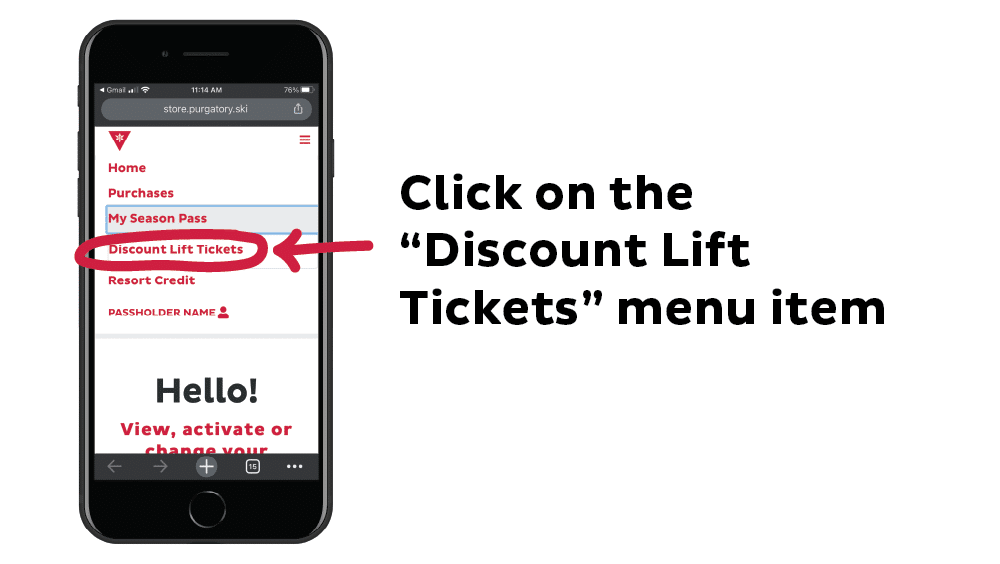Passholders: How to Get Your Ticket Discount

Use your perks!
Most season passes include six discounted lift tickets, each 35% off the online rate* (our online ticket calendar gives you the best prices when you shop early). Check out the video below or keep reading to learn how to redeem your discounted tickets online:
* Discounted lift tickets must be redeemed online. Not available at the ticket window.
Step-by-step Instructions:
- Visit your online portal. Check your email for a message that includes your unique link to the portal. You can also log in here (you’ll need your season pass as you’ll enter your pass number, which appears on the front of the card, and your PIN, which appears on the back of your card).
- Once you’re logged in, select “Discount Lift Tickets.” This link appears under the “My Season Pass” menu.
- Enter the email address for the person purchasing the discounted lift ticket. This benefit can be used for yourself or someone else!
- The recipient will follow the e-mailed instructions. The 35% off discount is automatically applied to the first item in the cart at the end of the purchase. Note that this discount is valid on online lift ticket purchases only, not at the ticket window.
- The ticket purchaser will receive instructions on how to pick up their lift ticket using the new reloadable cards (learn more).
For more information, please email [email protected].
Frequently asked questions:
What is my lift ticket benefit?
This depends on which season pass you purchase. Most of our season passes include six discounted lift tickets (35% off the online price). For details on what benefits come on what pass, visit our perks page.
Can I redeem my discounted lift tickets at the window?
This year, your discounted lift tickets can only be redeemed online. This allows you to purchase your discounted tickets in advance and at the lowest available price! Learn more. Please note: Purgatory cannot generate this discount for you – you will need to do it through your portal.
If I use my discount to purchase tickets during a Fun Fund week, am I eligible for the Fun Fund?
No, the passholder discount cannot be combined with other discounts and/or promotions.
How can I get my discounted lift ticket?
Check your email. We send every passholder an email with a unique link that’s connected to your portal. This is where you access your discounts. From there, you’ll follow the instructions to distribute links that will allow you (or family or friends) to purchase the discounted tickets. If you have your season pass on hand, you can also log in here.
How do I know how many discounted lift tickets I have left?
When you log into your portal, you will see the number of available discounted tickets (look under the “My Season Pass” menu, on the “Discount Lift Tickets” page. Once you send a discounted lift ticket, your total is automatically updated.
I changed my mind: can I cancel a discounted lift ticket?
Yes, as long as the discounted lift ticket has not yet been purchased. Cancel the discount by logging into your portal and going to the “Discount Lift Tickets” page. From there, you can cancel a discounted ticket. Once you successfully cancel this, your total is automatically updated.
I didn’t receive an email. What should I do?
If you have your season pass with you, you can log in here. Otherwise, please contact the ticket office at [email protected].
I’m in the portal and can’t find where I get my discounted tickets.
Visit “My Season Pass” and, under this menu you’ll see “Discounted Lift Tickets.” Click this and follow the instructions. If you have any issues, please contact the ticket office at [email protected].
I received an email with a link to purchase a discount lift ticket. What do I do now?
Click the link belonging to the resort you want to ski. Select the date you want to apply your discount – the 35% off will be added automatically and reflected in your shopping cart, at the end of your transaction.
Can I apply the discount on a multi-day ticket?
The 35% off discount applies to the first day of your multi-day ticket. At this time, we cannot discount multiple days at once.
What if I want to buy single-day tickets for multiple people?
Great news! You can determine who to share your discount with and email each person a unique link so they can make their own purchase.
Can I use more than one discounted ticket on the same day?
Use your discounted tickets all at once or throughout the season: it’s up to you. If you want to buy more than one discounted lift ticket, you will need to do it in separate transactions.
So, if I want to use four of my discounts on the same day, I need to make four separate, single lift ticket purchases?
At this time, yes.
I have a question about a discounted lift ticket I purchased. Who should I contact?
You should contact the ticket office of the resort where you are buying the lift ticket. This may be different from the resort where you purchased your season pass.
What other benefits are on my season pass?
This depends on which season pass you purchased. For details on what benefits come on what pass, visit our perks page.
All lift ticket purchases are date-specific and non-refundable. View Purgatory’s terms and conditions.
For more information, please email [email protected].